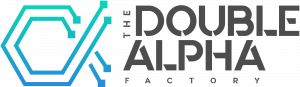We’re happy to announce our first major release in 2022!
Here is what’s new in the Digital Assistant in detail:
User Groups
This new feature enables you to share your work with the other users of DA in your institution. You, as the owner of the work you perform, and the system Admins are allowed to give other users different levels of access to your objects.
Just to be sure we are on the same page, by objects we mean Asset Universe, Baskets, Portfolios, Backtests, Reports, Research lists, and Presets. Basically, everything.
More than 3500 assets available
We spent a lot of time improving our database in the past couple of months. To ensure good results, all our data is run through several quality check algorithms. Currently, more than 3500 instruments pass all the checks. We have a good mix of stocks and funds now. Next milestone, 5000 instruments and more asset classes!
A fresh User Interface and a better User Flow
Our development team has optimized the code to the extent, that the speed is up to 10 times higher in some sections. Not to mention, things look a lot better now. Looks are not the most important thing, but they sure do matter.
Based on our research and the feedback we received from our users, we redesigned the flow of work within our webApp, so that it makes your lives easier and it better fits to your workflow. It is very important for us to make the Digital Assistant easy to work with.
Help section
On top of the in-App messages that aim to help you better use the DA, now we have a help section, that covers all features and functionalities of the DA. If while using the app you come across a topic, a definition, or a process that you do not fully understand, you can simply search it in our help section now. There you can find an in-depth explanation of everything you need to know about the DA. We will constantly improve the content of the help section based on your feedback.
German language
Choose the language you are more comfortable with.
Save the history of your work
You can now have an unlimited number of Backtests, Reports, and Performance & Risk analysis reviews for each of your portfolios. Keep your work saved in the DA in case your need it in the future for revision or reporting purposes.
Improved error messages and warnings
We’ve worked on the details of error messages and warnings, so that you can easily figure out what went wrong and how to fix the situation.
That pretty much sums it up. If you’re interested in the DA and want to try it out, give us a shout.